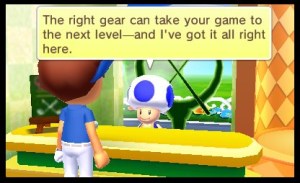Now that we’ve been hitting the greens for just over two weeks with Mario and pals, it’s time to up your game. I’m not talking about Toad’s practice sessions, which can be helpful for sure: I’m talking about hardened tips that only the pros get from experience. Advice on how to putt to perfection (most of the time); how to unlock every secret in the game; and how to deck out your Mii with the best gear. But mostly, it’s just how to play the game better. Here are some useful tips for playing Mario Golf: World Tour on 3DS!
Change your Mii’s gear to fit the scenario you’re trying to accomplish.
You know by now that the more rounds of golf you complete or challenges you overcome, the more items you unlock for your Mii. From new clubs to new duds, these items can sometimes enhance your Mii’s overall stats. Use this to your advantage to create a customizable character that fits your play style. It’s not all about drive distance, having a higher sweet spot rating or control can be just as helpful, if not more helpful, than being powerful. Don’t be afraid to change your gear around to better accommodate your play style. This might include tweaking your stats until you have an outfit that allows you to drive, putt, and get out of any situation easily.
Check the direction and speed of the wind on each shot.
This is a big “duh”, but it’s something that you can learn a great deal from to come out victorious. Every 8mph of wind or so will push your ball significantly when it’s in the air. Also note the trajectory of your ball: should it be sailing high into the air (like using a lower iron club) or traveling far (like when using a higher wood club), the more the wind will affect your shot. Never trust the lines/arrows that show the path of your shot when there’s wind. Always adjust.
Pay extra attention to the grid lines when putting.
You’ve probably noticed the grid that comes up when you’re putting. And you’ve probably noticed that it indicates the level of terrain from you to the hole. What you may not have noticed is the intensity of the lines flashing or the change of color. When there are more lines pulsing from right to left, and they are pulsing faster than usual, it means your ball is going to bank to the right (the direction the pulsing lines are moving) significantly. If it’s pulsing less, then it’ll bank the same direction but less. On the same note, the usual grid is a white color. When it’s blue, there is a bit of a hill from you to the hole, so you’ll have to add a bit more power to your shot to make it. When it’s red, there’s a great change in terrain from your ball to the cup, so you’ll have to add a lot of extra power to the putt to make it. After some practice, you’ll know how to adjust accordingly.
Always add a bit of extra power to your putts.
Even though the marker on the slide bar shows that you should hit for 30yds, you should probably go for at least 35, if not a little more, to ensure you’ll make it to the hole. The distance the game gives you for each putt will make it right to the hole, but likely won’t drop in. Just add a bit more to each putt and you’re chances of getting birdies or better will improve greatly!
Rainy weather slows down everything.
When it’s raining you’re game needs to stay tight and dry or you’ll be hitting bogey after bogey. Generally, each drive will travel less due to the rain, but more importantly your putts will be significantly less effective. If you are 20yds from the hole on the green, then you’ll likely have to hit the ball upwards to 40yds just to compensate for the saturated greens which slow down ball travel. This can be incredibly frustrating if you’re not paying attention, but just add more to your putts and you’ll stay in the negative. Also worth nothing, the Cheep Cheep Lagoon special stage, which takes place entirely underwater, is constantly affected by rainy weather conditions (perhaps for obvious reasons).
Hitting accurate “Power Shots” retains them for use later.
Depending on the mode you’re playing the amount of Power Shots you receive (the shots that add extra distance to a hit) will change. For the most part you’re given at least 1 for every mode. If you use the shot and don’t accurately time your swings/hits on the slider bar, then that shot is gone after you use it. If you do time it perfectly however, not only does the ball travel the full distance you want, you also retain that Power Shot to use again! Timing can make a huge difference, and using and keeping those Power Shots for later holes is a great pro move!
Pros play in manual mode.
You start the game out in the much easier “Automatic” mode. This mode has you using the slider bar once to give your shots distance and power. It’s an effective play style for beginners, but once you have mastered it you should move on to the manual mode. In this mode you line up the slider bar twice (once on the way up, and once on the way down) to determine the distance, accuracy, and more importantly spin of your shot. The first two factors (distance and accuracy) are fairly straightforward is what they do and are also done together in the automatic mode, but it’s spin that makes manual mode better. By hitting a certain combinations of buttons when swinging, you can add topspin, backspin, or super topspin and super backspin to shots. Topspin will allow your ball to travel a bit further after landing, while backspin makes your ball go back a bit upon landing (with the two “Supers” adding even more distance to the designated shot). This allows you to more accurately hit the green!
Play the Challenge Modes to unlock new stuff.
If the Castle Club mode is getting too slow for you, try your hand at the challenge modes. In this mode there are 10 Star Coins to obtain on each of the game’s courses. Completing the challenges not only unlocks more items/gear for your Mii to purchase, but it also unlocks new courses to play, new characters to use, and the extra tough Star versions of each character to play! Basically just don’t neglect this mode, because it is required to unlock the full amount of content on the game. If you’re having trouble finding it (which happened to me), go to the main game menu, select Quick Round (instead of Castle Club), then Single Player, then Challenges.
Check back with the two Toads at the entrance of the Castle Club periodically.
The two Toad receptionists will sometimes give you useful updates to the Club. Specifically, they’ll point you towards unique challenges within the Castle Club mode only. Completing these challenges will net you special costumes and items to use that you otherwise wouldn’t unlock! I’ve noticed a new challenge almost every day since I started playing, so check back daily to see what you can do!
Experiment on the Mario-themed courses to find shortcuts.
What’s the Bob-Omb going to do if I hit it? What about the Donkey Kong barrel? Giant Piranha Plant? Totem breathing fire? All of these objects are something you normally would want to avoid on your way to the green, but in Mario Golf you might benefit from hitting them. The Bob-Ombs explode and (might) send your ball closer to the green. The DK barrels are great, because they fire your ball in the direction they’re pointing! But be careful, because not all of these environmental objects work to your advantage.
Some of these are a bit straightforward, but you may not have noticed them if you weren’t actively looking for them. With these tips in hand (most of all manual mode and adjusting each and every shot) you’ll climb the online tournament leaderboards with the best of them! And who knows; perhaps you’ll even win a tournament and be the best in the world!
Laters,
Jsick